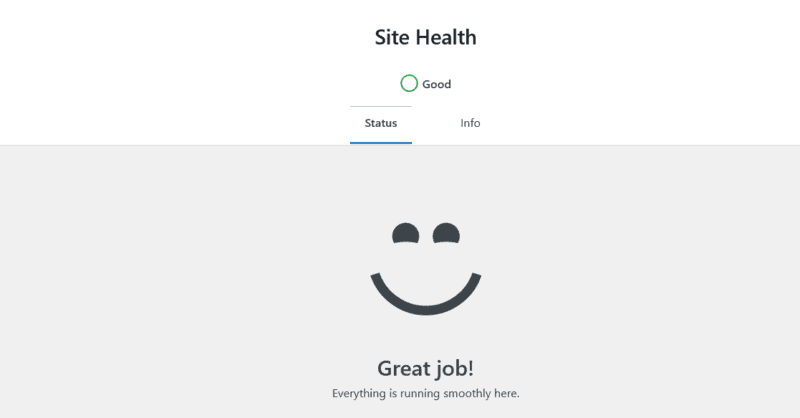WordPress Site Health: What is it and where to find it?
The new WordPress site health tool helps you find problems and fix them before they turn into big headaches. You can check your website’s health easily from WordPress’ administration panel. From the WordPress Admin screen go to Tools > Site Health, there is also a widget on the WordPress dashboard.
Why should I care about Site Health?
Issues that are found by the Site Health function may not be critical to how your website runs now, but are a good indication of the security and performance health of your website. If you ignore these warnings you leave your website open to hacks or performance issues that could force your website offline.
By staying on top of these issues and fixing them in a timely manner, you reduce the risks significantly.
5 tips to get a 100% Site Health score in WordPress
1. Keep WordPress up to date
Keeping your WordPress version updated to the latest release is an important way to keep your website secure. Your website will also benefit from new features and performance tweaks.
2. Keep themes and plugins up to date
Your themes and plugins are also critical releases that need to be kept up to date to ensure the security of your site is maintained. WordPress plugins should be updated regularly to make sure they are compatible with the latest WordPress version and that any security issues are fixed.
3. Remove unused themes and plugins
Even themes and plugins that aren’t active can become security concerns. Best practice recommends that these be deleted from the site if they are not currently in use. Doing a regular audit of your plugins to see which you are actually using is an important part of website maintenance. Websites that are using too many plugins can become sluggish and hard to maintain. View my recommended WordPress plugins.
4. Use a good hosting platform
A good WordPress website host will have the correct settings and features enabled so much of what Site Health checks is automatically taken care of. Your host’s PHP and MySQL versions should be updated to the latest recommended version. WordPress also has a recommended Php modules list that should be installed, without these you may notice your website running slow or functionality missing. If you notice warnings about PHP versions or modules missing contact your host or consider moving to a better service.
5. Install SSL certificate and use HTTPS
Loading your website over HTTPS via an SSL certificate is now standard across all of the internet. Without this browsers will warn visitors that your website is insecure and you will lose traffic. Most hosting services will provide an SSL free of charge and automatically install it for you. Just make sure your site settings have https:// before your URL. And again if your host does not provide an SSL or wants to charge you an extra fee, consider moving to a better host.
Managed Hosting Takes Care of it for you
If you would prefer not to have to deal with the technical aspects of running a website, managed WordPress website hosting might be perfect for you. We regularly monitor your website and perform maintenance to ensure your website is always performing at its best.
Take out the stress and worry of managing your website and focus on what you do best!
More helpful posts

What is WordPress Site Health?
WordPress Site Health: What is it and where to find it? The new WordPress site health tool helps you find problems and fix them before they turn into big headaches....
How to increase the WordPress login session duration
You can increase the WordPress login session duration by adding a function to your theme’s functions.php file. To do this, you’ll use the auth_cookie_expiration filter to modify the default cookie...